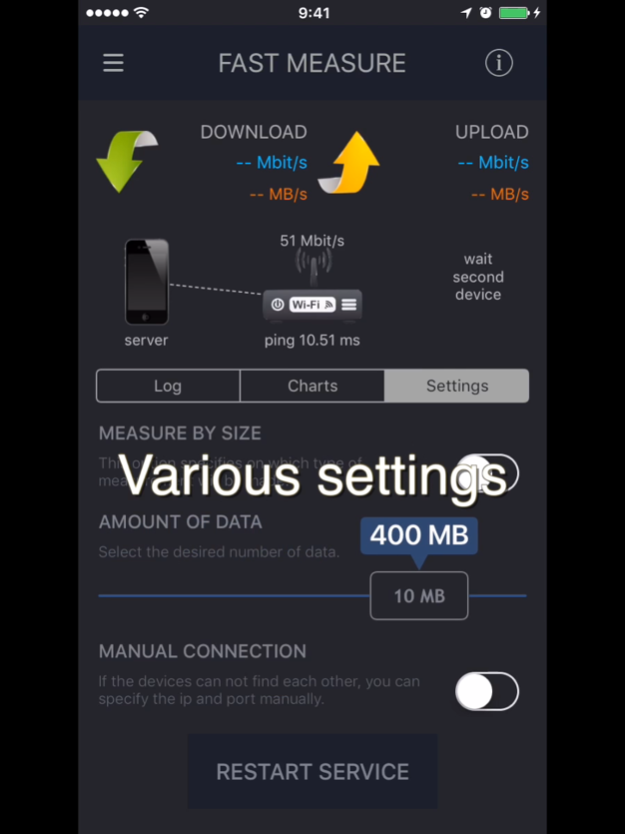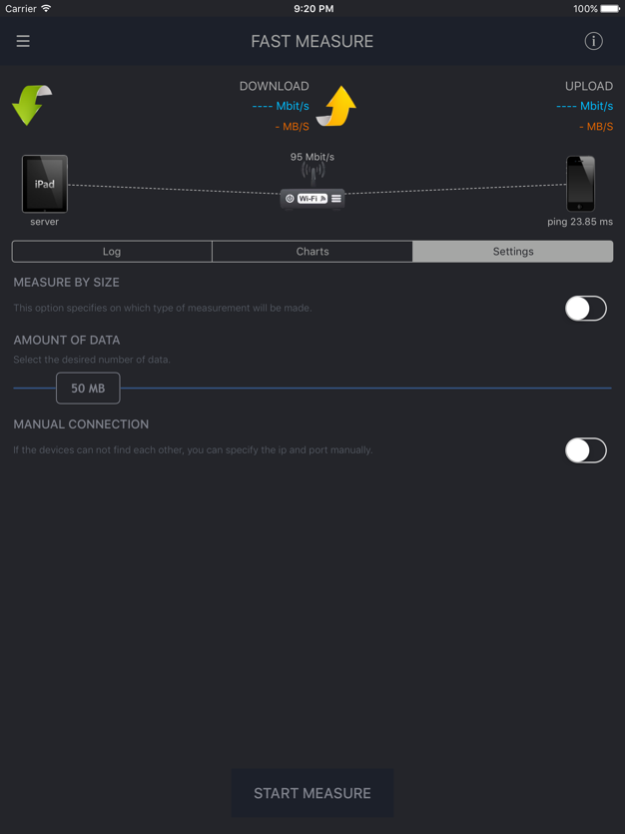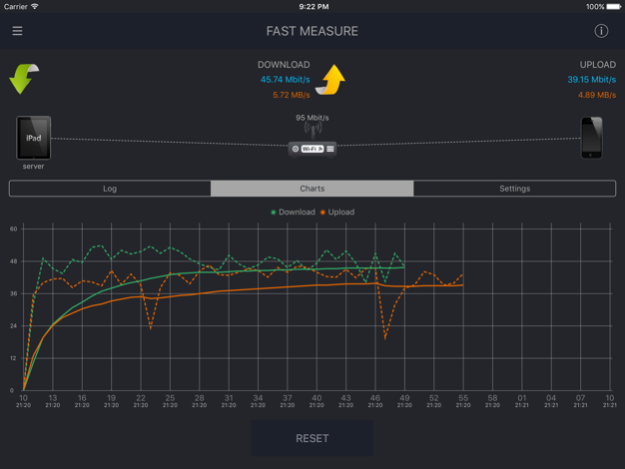WiFi Check - speed tool 2.1.4
Paid Version
Publisher Description
This app will allow you to test and troubleshoot your wifi network. It will be very useful when you want to test bandwidth of your wifi, ethernet or mixed network, but your internet connection is too slow (for example 10 Megabits per second), and your router can provide much faster speed between devices in local network.
To use this app as a measurement tool you will need two Apple devices : any iPhone, iPad, iPod, Apple TV 4 or Mac.
This application do several things:
- Test network bandwidth (connect two devices to one wifi network, start the app and test your network bandwidth in one tap). You don't need an internet connection for tests.
- Test network bandwidth not only in one network, if there is ip connectivity between them.
- Scan your network to detect all devices in it. Also you can write down all known devices and after that you can easily track down all new (possibly rogue) devices in your network. As well you can monitor availability of hosts in your network just by tapping on them.
- Ping host in easy way (really handy bookmarks for frequently used addresses).
- Review measurement history with colorful and informative charts.
- Collects your suggestions about improvements and new features that you think will be handy.
Attention!!!
If you use 2 wifi devices to measure network bandwidth between them, the result will be less than, if you measure network bandwidth between wifi device and ethernet device(for example MacBook connected to router with wired connection). This will happen because two wifi devices will transfer data to each other and they will share wifi bandwidth.
If you want to know maximum wifi network bandwidth for one wifi client, you need to use MacBook as a second device, and you should connect it to your network using wired connection.
Thank you for any feedback: wifispeedtest@bk.ru.
Aug 27, 2018
Version 2.1.4
This app has been updated by Apple to display the Apple Watch app icon.
Fixed LAN Scanner on iOS 11
About WiFi Check - speed tool
WiFi Check - speed tool is a paid app for iOS published in the System Maintenance list of apps, part of System Utilities.
The company that develops WiFi Check - speed tool is EVGENY BOGOMOLOV. The latest version released by its developer is 2.1.4.
To install WiFi Check - speed tool on your iOS device, just click the green Continue To App button above to start the installation process. The app is listed on our website since 2018-08-27 and was downloaded 0 times. We have already checked if the download link is safe, however for your own protection we recommend that you scan the downloaded app with your antivirus. Your antivirus may detect the WiFi Check - speed tool as malware if the download link is broken.
How to install WiFi Check - speed tool on your iOS device:
- Click on the Continue To App button on our website. This will redirect you to the App Store.
- Once the WiFi Check - speed tool is shown in the iTunes listing of your iOS device, you can start its download and installation. Tap on the GET button to the right of the app to start downloading it.
- If you are not logged-in the iOS appstore app, you'll be prompted for your your Apple ID and/or password.
- After WiFi Check - speed tool is downloaded, you'll see an INSTALL button to the right. Tap on it to start the actual installation of the iOS app.
- Once installation is finished you can tap on the OPEN button to start it. Its icon will also be added to your device home screen.